Looking for a free transcription tool? Want to record google meet, Zoom, teams, even offline recordings & transcribe them for Free. Then you are at the right place.
Because today we are going to tell you about everything you need to know and how to find the best free software to transcribe video to text software in 2023 without wasting your time at all.
So, whether you want to convert your audio to text from meetings, interviews, mp3, online classes, or, we have the correct answer for you.
But before we get in details, let’s ask yourself, “Do you need a transcription tool at all?”, Well, I would say, “imagine yourself sitting in front of your computer for hours to manually transcribe a substantial audio file.” I hope you got the picture right.
If that thought scares you, then using meeting transcription software should not just be a necessity but it’s a way of life in today’s tech savvy world! We need to work smarter, not harder.
This article will break down everything you need to select the best transcription software in 2023.
What is transcription?
Transcription means converting spoken language into a written format. One of the oldest ways of converting audio to text is manual transcription.
You would have to sit in front of your laptops trying to listen to audio or video files and then type them out on a word document.
This is time-consuming and expensive and can also be a waste of manpower. Human efforts are best used for creative tasks, and manual transcription is not an ideal solution!
Approximately 64 percent of surveyed experts within the industries of E-learning and market research used speech-to-text automated transcription in 2020. Twenty-five percent of the respondents from the market research industry reported the use of automated transcription on a monthly basis.
Source : Speech to text report, 2020
With automated transcription software becoming more mainstream and affordable, any business would be better off using them instead of their employees!
Goal: Think minutes, forget hours.
What are the advantages of using transcription software?
Using automated speech transcription software is like hiring a computer to listen to and convert your audio or video files to text.
Automated transcription has multiple advantages over manual transcription:
- Single recording: There is no need to divide the recording into multiple files. A single source file can be uploaded to the software, converting the recording into text.
- Saves on time: Humans cannot listen and type simultaneously without compromising quality. Top transcription softwares does both things simultaneously and uses its immense computing power to convert speech into text while taking less time.
- Cost savings: The per hour cost of using transcription software is much lower than employing individuals for the same task.
- More secure: With multiple humans involved in the transcription process, sensitive information can leak out. Trusted transcription software eliminates this problem by securely hosting customer data on their servers.
Hence, not only is automated transcription faster when compared to manual typing, but it is also more efficient.
Do you need transcription software?
Transcription software can be used across industries. In a world that is becoming increasingly remote, where teams are spread across the country or even the world, from small startups to large organizations, everybody will need to invest in transcription softwares.
You need to ensure comprehensive documentation of all meetings minutes and discussions.
In addition to meeting, here is how you can use transcription software in various industries :
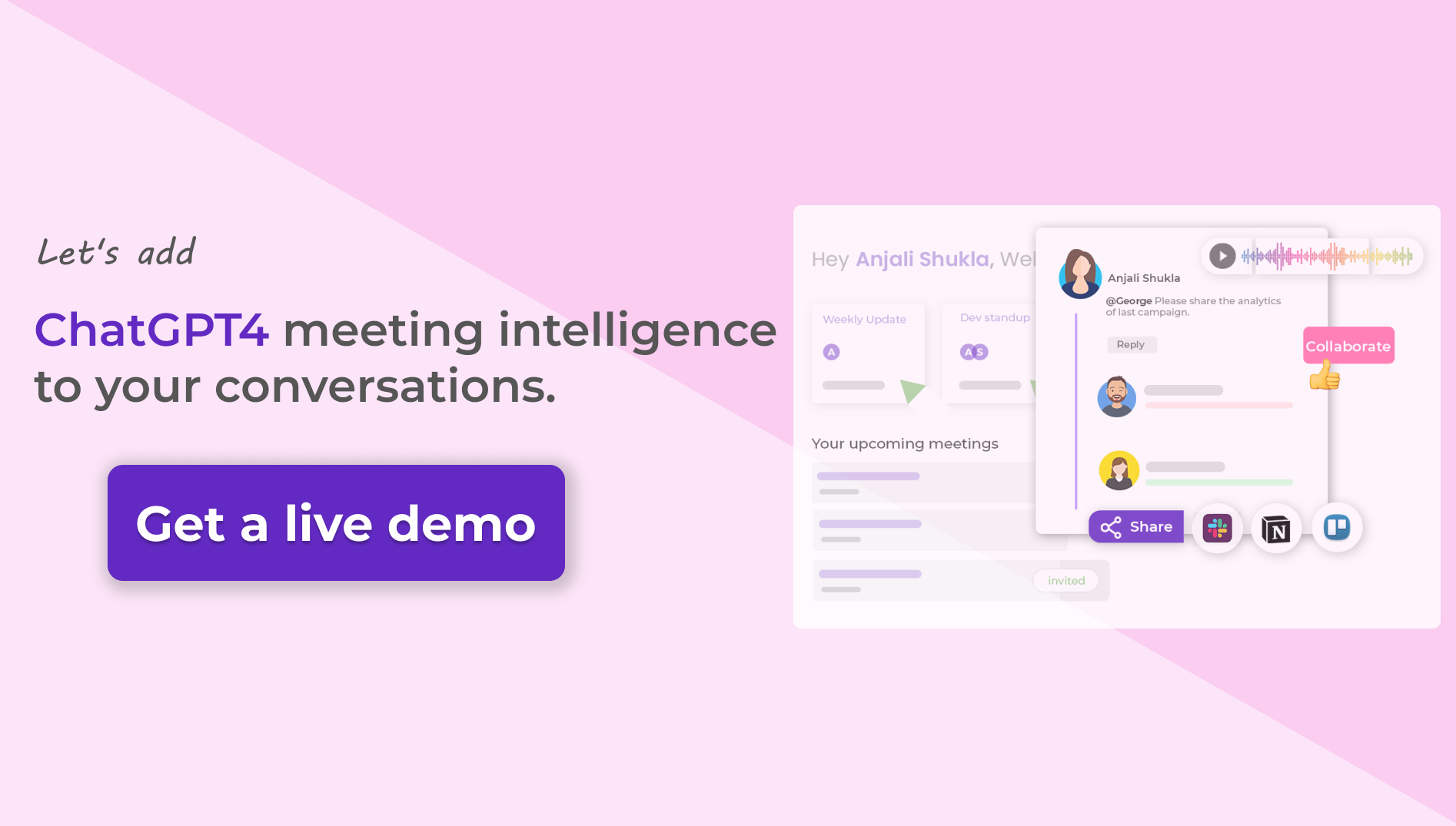
- Sales: Sales calls can be transcribed for training and feedback purposes. Standout sales transcripts can also be used to coach new sales representatives.
- Consultancy: Automatic transcription software is helpful to record client commitments and meetings to make sure that the final deliverable is as per requirements.
- Podcasts: This is one of transcription software's most popular use cases. Transcripts can help sync captions with the audio file, which can eventually help with SEO and better discoverability.
- Legal: Some jurisdictions require legal depositions to be recorded. These records are essential as they can be used as evidence in courts.
- Education: Class notes can be taken down using transcription software. This frees up students to be engaged in the classroom. It can also ensure better revision notes which can ease stress during exams
- Interviews: Transcription software can help record calls, interviews, and meetings and be used in tandem with Application Tracking Systems. These systems can further help with giving a comprehensive outline to hiring managers, training new employees, or even going back and reviewing the interview again.
How to choose best free software to transcribe video to text software in 2023?
Choosing the best AI transcription software can be a daunting task with the myriad of options available. Here are the top things that you need to look for in an ideal transcription software :
- Ease of Use: User experience is paramount. The software needs to have an easy-to-use interface and dashboard for comprehensive understanding, even for new users. The one-click recording experience provided by software like Instaminutes is the industry standard in user experience.
- Accuracy: The best transcription software has an accuracy rate greater than 90%. This primarily relies on the ML and AI models used in the software. Background sounds, the kind of microphone used, and the way the person speaks are some other determinants of accuracy.
- Customizability: You should also check whether the same dataset and algorithms are used for the speech recognition systems or if new optimizations are getting added. Another essential feature could be a custom vocabulary. This can help you to include words in the repository of the software.
- Time: The turnaround period depends on the length of the source recording. Typically, live transcription software needs around 30 minutes to transcribe an hour-long recording. Softwares like Instaminutes guarantees one of the lowest turnaround times of 15-20 minutes.
- Customer Service: Check whether the vendors are providing a great post-purchase experience. Talk to current users to give you a solid review and understanding of what worked well or did not.
- Security: Finally, you need to check for the protection of your data. Transcription software often has access to sensitive information. Check whether your meeting transcription software uses encryption and whether timely data backups are maintained.
Why is Instaminutes best free software to transcribe video to text software in 2023?
Loved by startups, students and even large companies, today Instaminutes is the top transcription software provider that help you to convert any audio to text for free with the best accuracy in the market.
One of major advantages of Instaminutes over other transcription tools it that it summarizes your conversations into shot notes and soundbites. Saving your 90% of reading/listening time.
Read shot notes (Insta-notes) to recap your key discussions or conversions within minutes without going through lengthy transcription.
If you like to listen then you can also listen to those key highlights within minutes without going through the whole recording.
Don’t worry you will have access to full transcript and recording too. And they are stored in AWS cloud with end-to-end AES encryption technology. It means only you can access your notes, no one else.
With simply one click, you can record the transcript of your entire meeting, highlight pointers in the interactive transcript, and set up action items and deadlines. All your notes, to-do lists, and calendars are easily accessible on a personal dashboard, while metrics and insights on your meetings can easily be calculated.
How you can set-up & start using Instaminutes in 1 min?
It just takes around 1 min to setup. Here is the VIP access link that give you access to Premium features for free. Sign-up Instaminutes for free
Plus, it’s UI/US is much interactive than other tools which makes it a super easy to use tool for you and your team.
Choose any 1 out of 3 ways to set-up:
Chrome Extension: Add to chrome browser in 2 clicks. Record and summarize meetings from browser directly.
Invite AI Notetaker: Integrate Google Calendar in 2 clicks. Your personalized AI Notetaker will join your meetings and takes notes automatically.
Upload Recording: Best for offline conversations, upload recorded audio in 1 click & transcribe and summarize the audio it into short notes and sound bites.
One signed-up, try following steps during your meetings:
Step 1.
Record Easily: Click on Start to record meetings in one-click.
Step 2.
Live Transcription, Select Key Points: You can easily select key highlights of discussion during your meetings itself
Step 3.
Hide, & let AI do the job: If you don’t want to select key highlights yourself, let AI take over and select important parts of conversation automatically for you. It’s like let AI drive your car now, don’t worry you can always refer to full transcript and highlight point there as well.
Step 4.
Short Notes & Transcription all 1 place: You can access to your transcription, short notes and recordings from all meetings on our webapp. Access them anytime, anywhere.
The way ahead:
The world is fast-changing, and the only way to keep pace with it is to adapt and innovate. Transcription software is an easy way to develop better processes and workflows across teams. Investing in good audio to text software can truly be life-changing for you and your company. If you want to find best free software to transcribe video to text software in 2023, Signup-it’s free now!
Frequently asked Questions (FAQs)
- What free software can convert audio files into text files for free?
Ans. Top transcription softwares like Instaminutes can help convert audio files into text format with a single click of the button. Advanced deep learning and machine learning algorithms also allow the software to summarize 30 minute meetings into 6 bullet points.
- What is the best tool to automatically transcribe audio files, such as voice memos and music?
Ans. Manual transcription is time consuming, expensive and can be a waste of human resources. Hence, transcription softwares like Instaminutes powered by AI and ML are the best way to automatically transcribe audio files such as voice memos, music or even meetings.
- How do you transcribe an audio recording online for free?
Ans. AI transcription software gives you the transcript of your audio recordings, allows you to highlight pointers in the interactive transcript, and set up action items and deadlines. All your notes, to-do lists, and calendars are easily accessible on a personal dashboard of softwares like Instaminutes. This can help you improve efficiency and collaboration.
- Can I use transcription softwares in sales?
Ans. Top transcription softwares can be extremely important in sales domain, because it can serve as notes about the requirements of the clients, details that were discussed or even the plan of action. Notes can eventually help you to win more Sales deals.
- What are the major benefits of using a tool to transcribe?
Ans. There are multiple benefits of using meeting transcription softwares. This includes accuracy, ease of use, savings of time and manpower.
