You probably are here because you are looking for free alternative of otter ai contact in 2023. Basically, you want to evaluate Otter or Instaminutes to transcribe your Zoom, Teams or Google Meetings. First of all, I really appreciate you for wanting to make your meetings and recordings actionable.
Taking meeting notes and gaining insights from meetings help you to keep ahead of your peers.
You’re absolutely doing the right job by looking for tools to automate the meeting process to improve the productivity.
Taking meeting notes or relying on your memory to note down the minutes of meeting is very tedious job, and also distract you from actively participating in meeting.
And that’s where free alternative of otter ai contact in 2023 like Otter and Instaminutes come in handy. So that you can actively participate in your meetings and give your best.
Which free alternative of otter ai contact in 2023 is best?
Otter is an AI transcription tool that can be used to generate transcriptions for meetings, interviews, lectures and other important voice conversations.
Instaminutes on the other hand, is an AI assistant Notetaker for meetings that helps you to summarize, highlight key takeaways and also offers you to advance filter feature to filter down the speakers, tags, labels etc. That means Instaminutes is the free alternative of otter ai contact in 2023.
Sometimes you may wonder like:
- Why is Instaminutes isn’t classified like transcription tool like Otter?
- Are Meeting assistant and transcription tools different?
- Which one is better?
How is Instaminutes better from any other transcription tool like Otter?
You can consider following key factors
1. Functionality
Otter
Otter works very well in transcribing audio from meetings. It’s device friendly for both mobile and desktop. It identifies speakers clearly.
But few errors are seen in real-time transcription when multiple speakers speak at a time. Otter also offers you the play recording feature at different playback speed. You can edit the transcription and save it to your storage device.
Instaminutes
Instaminutes is way simpler than any other AI assistant tools available in market. And it’s free alternative of otter ai contact in 2023.
How?
You can use Instaminutes in 2 ways. Either you can use Add to chrome extension or simply sign in.
Note: We recommend sign in using your work email id.
Add to Chrome Extension: -Add to Chrome is fairly simple to get started with.
Webstore > Instaminutes > Add to Chrome
Yes! It’s that simple.
Note: - We recommend to pin Instaminutes extension
When a meeting commences, click on Instaminutes logo to start Chrome extension recording. Instaminutes AI-Notetaker will start the live transcription of the meeting and email you the quick summary and action items to meeting participants.
Sign in: -Instaminutes offers you Google Sign or you can sign in with Microsoft.
Once inside Instaminutes dashboard you’ll find all your meeting notes under Insta-Notes menu.
Instaminutes offers advance filter features like the ability to search across your transcripts, create labels, filter your notes by speakers. As Instaminutes is free alternative of otter ai contact in 2023.
Thus, Instaminutes makes it easier for you to collaborate with others by allowing you to share people from within or outside your organization.
Instaminutes gives you more than just transcription
- Summarized meeting notes: - Instaminutes automatically summarizes your meetings along with full transcript. Instaminutes breaks meeting notes into Insta-Notes, Insights and Transcript.
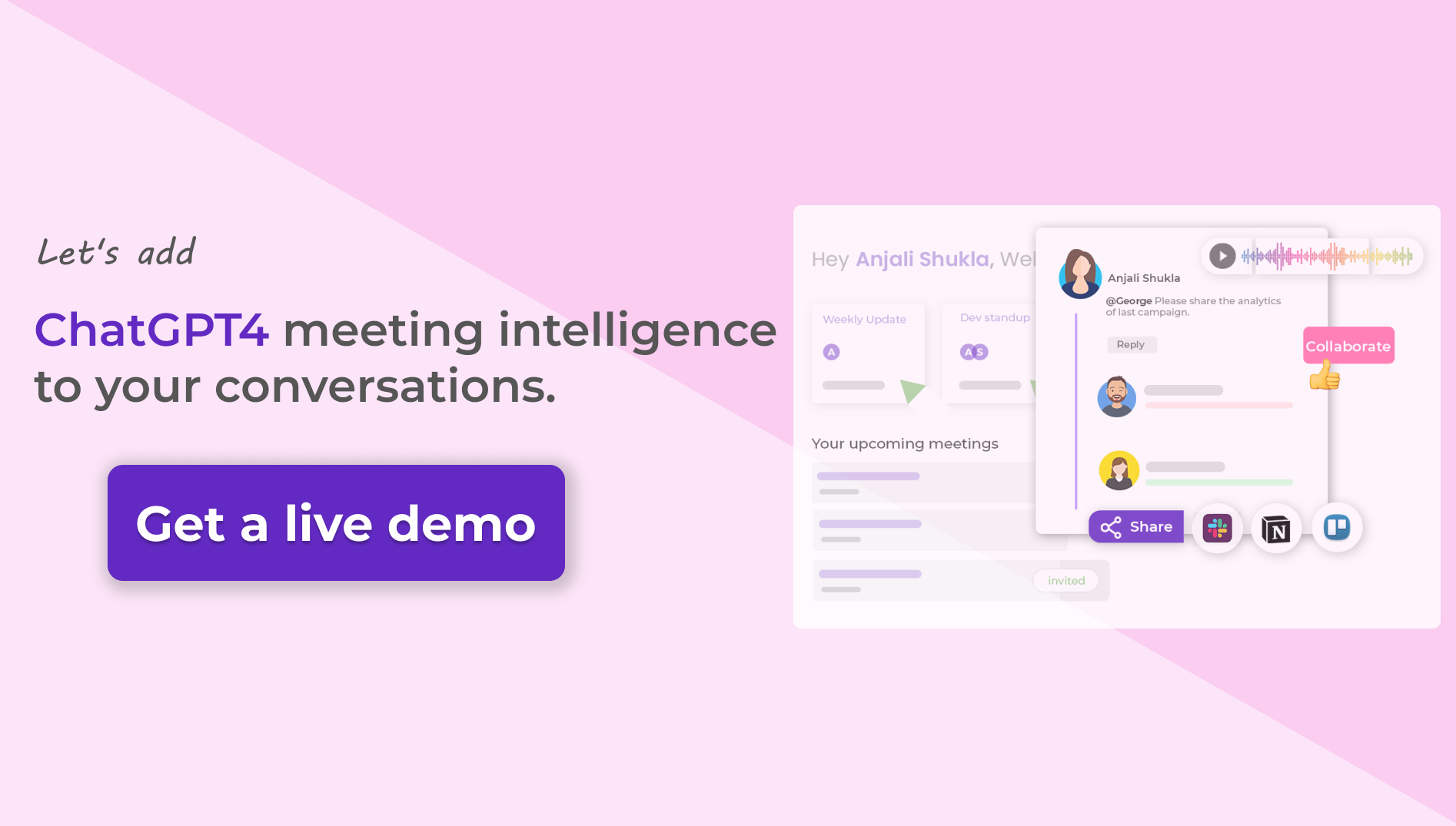
- Meeting intelligence dashboard: - Meetings are totally pointless if they don’t offer any outcome. Instaminutes offers you the analysis and intelligence that can help you make most of your meetings.
2. Pricing
Price-wise both Otter and Instaminutes offers cost effective subscription plans. Both of them offers forever free plans with limited features and go on to offer custom pricing for large enterprise.
Otter. Ai’s paid plan starts at $8.33 USD/month while team plan is priced at $20 USD/user/month.
Instaminutes premium plan starts at $10/month while it’s Small Teams pricing is $18/month.
It may be difficult to conclude which one is better when it comes to pricing. Although Instaminutes offers a lot more advanced features and saves time in this price range and makes it free alternative of otter ai contact in 2023.
What’s different?
Here’s what Instaminutes offers
- Instaminutes Desktop App: Our patented AI assistant, select key takeaways automatically for you and gets meeting notes of it.
- Real time transcription: Click on key points of live notes & train Insta-AI like Alexa to do better summarization for you as you go
- Conversational intelligence: Uncover hidden insights from your customer conversations. We turn your whole meeting into a dashboard. Get advanced recommendations to engage & convert your customers better.
- Audio Notes: Listen to the summary of your meetings on the go. Use Advanced filters to filter it by Speakers, Type, or labels, and read or listen to the only part of the conversation that matters most to you and your work.
- Share meeting notes: Share key moments and hidden insights of conversations to Slack, Notion, Trello, or CRM tools with anyone automatically. Instaminutes allows 50+ integrations to different key platforms that brings a seamless workflow to your meeting and work.
3. Scalability
Instaminutes and Otter are both great at what they do. If your long-term need is limited only to transcribe meetings then both offers good solution.
What’s different?
As your meeting requirements grows Otter may not be able to scale with your growing business needs. Like Otter don’t offer insights from your meetings that your cross functional teams such as product, sales or customer success teams can leverage.
If you’re a fast-growing company that depends on making the most out of your meetings then it’s not enough just to convert audio meetings into transcript files.
You definitely need a powerful conversation meeting intelligence to get user interview highlights, deep-dive into UX research, and many more. In such scenario we need to look for free alternative of otter ai contact in 2023.
Final words
Both Instaminutes and Otter are great tools in their individual capacity. So, what’s the final word? Which one you should choose? Or need to go for free alternative of otter ai contact in 2023?
- If you’re working individually and looking to get transcript for your meetings then go with Otter.
- If you’re looking for real-time transcript along with other features like meeting intelligence dashboard, integrations and advance filter capabilities- Instaminutes is a good bet.
- If you need a tool that goes beyond transcription, scales across cross-functional use cases for CXO’s, Managers, Sales rep, Consultants, developers, Designers, Investors, Students and so on then definitely go for Instaminutes.
