We’ve all been there. You’re in a meeting and someone asks you to take notes, but they don’t give you any paper or pens. What do you do?
If you’re like most people, you have your phone out and are trying to type as fast as possible. But that’s not always the best way to capture minutes from meetings—especially when it comes to taking note of what’s being said. But how to get free windows notebook app in 2023?
Evernote used to be good at these things. It’s a tool for capturing ideas and keeping track of your thoughts during meetings and other important events. It’s free windows notebook app in 2023.
But it can be hard to make sure that everything is captured in one place: that’s where Instaminutes comes in!
Instaminutes is an AI-powered notetaking app that allows users to collaborate on notes with others so they don’t have to worry about forgetting anything important from their meetings or conversations with clients or co-workers by having it all saved in one place at the end of each day (or even worse—at the beginning).
Instaminutes is better for notetaking in meetings because it is AI-based and takes all your meeting notes automatically. In modern times efficiency is the key to growth and Instaminutes prevails in that facet as it summarizes them into short notes for you. It’s free windows notebook app in 2023.
Here’s a comparison for you, so you can have a better idea about the capabilities and restrictions of both software.
Here’s a comparison for you, so you can have a better idea about the capabilities and restrictions of both software.
Which is free windows notebook app in 2023?
Evernote is an app designed to collect and organize text, pictures, videos, and audio recordings in the form of notes.
Instaminutes on the other hand is an AI assistant Notetaker for meetings that helps you to summarize, and highlight key takeaways and also offers you to advance filter feature to filter down the speakers, tags, labels, etc.
Now this might make you ask a few questions like -
How is Instaminutes winning against an established software?
Which is a better transcription service and a desktop app?
Which one is free windows notebook app in 2023 and more efficient?
Let’s check them out-
Functionality
Evernote is a manual note-taking app that can take text, images, videos, audio and put them in a note. You can compile various things in one note and make it suitable for you.
Instaminutes is a modern AI-based notetaker for your meetings and classes. It’s secure and gives you all the same features but with one big advantage. It’s all automated.
It is way simpler than any other AI assistant tools available in market.
How?
You can use Instaminutes in 2 ways. Either you can use Add to chrome extension or simply sign in.
Note: We recommend sign in using your work email id.
Add to Chrome Extension: -Add to Chrome is fairly simple to get started with.
Webstore > Instaminutes > Add to Chrome
Yes! It’s that simple and makes Instaminutes free windows notebook app in 2023.
Note: - We recommend to pin Instaminutes extension
When a meeting commences, click on Instaminutes logo to start Chrome extension recording. Instaminutes AI-Notetaker will start the live transcription of the meeting and email you the quick summary and action items for the meeting participants.
Sign in: -Instaminutes offers you Google Sign or you can sign in with Microsoft.
Pricing
In both software, you can be assured that you are getting bang for the buck.
Evernote is free to use, their Personal plan at $7.99/ month gives you such basic features. The plan goes up to Professional and Team with the ask of $9.99 and $14.99/ month respectively.
Instaminutes premium plan starts at $10/month while it’s Small Teams pricing is $18/month. But even in the free plan you’ll get.
- Highlighted key takeaways
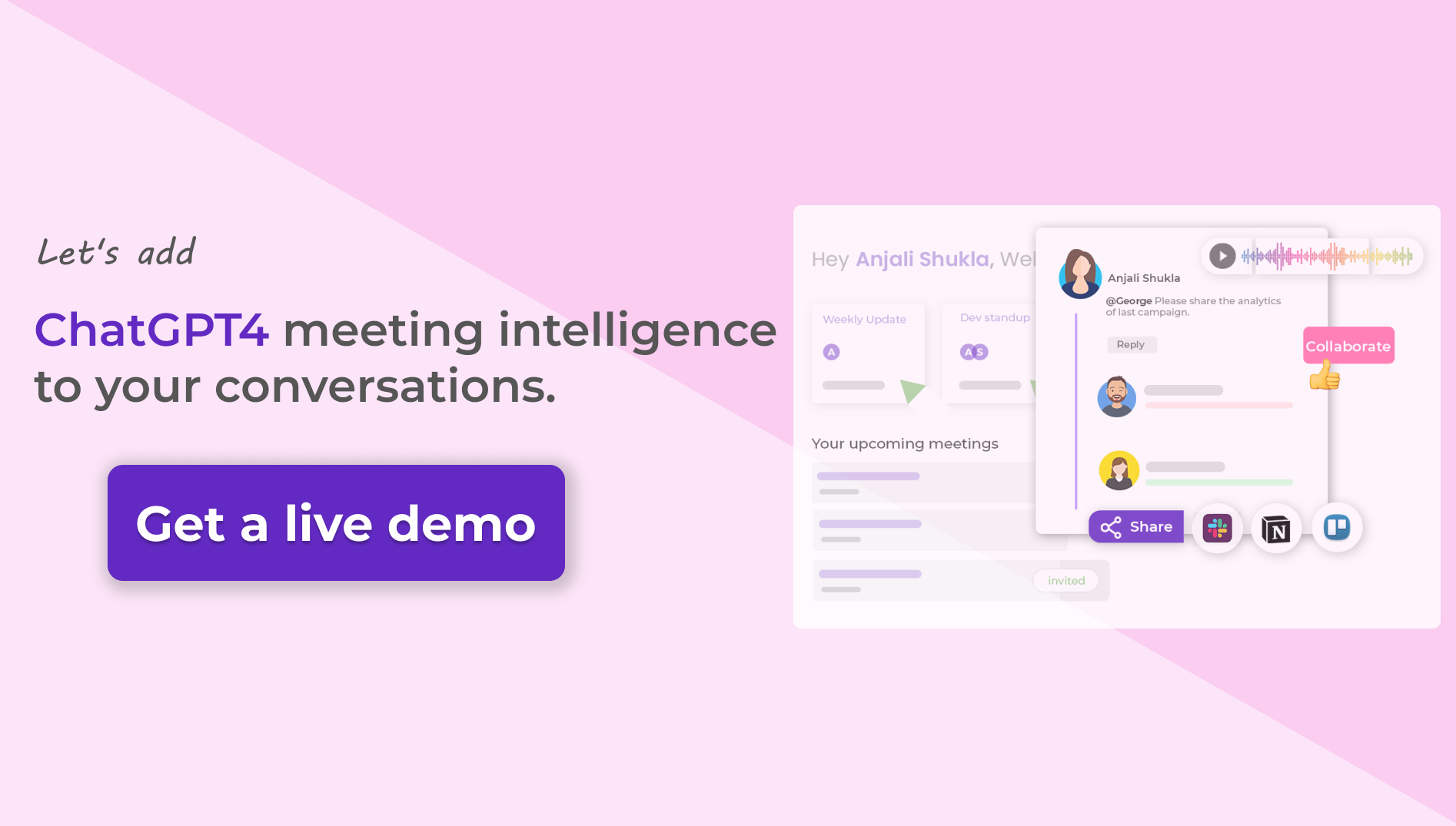
- Summarized meeting and lecture notes.
- Edit and share anywhere
- Upload audio or video to transcribe and summarize
- Analytics dashboard for the type of notes produced
Scalability
Over 50% of students report bringing their laptops to class at least once per week. While 70% of students agree that laptops are important to academic success. And each student looks for free windows notebook app in 2023
In professional settings, just for a simple status update meeting, workers can spend up to 4 hours a week in preparation.
People are losing so much time to inefficient behaviours and we can fix these with software like Instaminutes.
Evernote is ok for typed notes. But its app lacks customization capabilities. You have to pay to use such a simple feature like rearranging the notes block and to-do list block.
You have to install the app on all of your devices giving it your precious storage space to use it.
But you can’t log in from the same ID on 3 devices, which most professionals use. You have to pay to unlock that feature as well.
Not to mention that you still have to take all your notes manually.
Instaminutes offers you -
- Instaminutes Desktop App: Our patented AI assistant, select key takeaways automatically for you and gets meeting notes of it.
- Real time transcription: Click on key points of live notes & train Insta-AI like Alexa to do better summarization for you as you go
- Conversational intelligence: Uncover hidden insights from your customer conversations. We turn your whole meeting into a dashboard. Get advanced recommendations to engage & convert your customers better.
- Audio Notes: Listen to the summary of your meetings on the go. Use Advanced filters to filter it by Speakers, Type, or labels, and read or listen to the only part of the conversation that matters most to you and your work.
- Share meeting notes: Share key moments and hidden insights of conversations to Slack, Notion, Trello, or CRM tools with anyone automatically. Instaminutes allows 50+ integrations to different key platforms that bring a seamless workflow to your meeting and work.
Final Words -
Which free windows notebook app in 2023 should you use then? What will make you more efficient in your daily tasks?
- If you like to jot down your notes on the go and don’t use too many devices for that Evernote will be the answer.
- If you attend classes and want to take notes AND pay attention at the same time. Instaminutes will be the best choice.
- If you are in a professional environment and have to attend meetings on a daily basis, with the responsibility to take all the action points in real-time and work on them, Instaminutes will be the winner here.
